macOS
Analyzing Disk Usage
Every so often I have to clean up my laptop’s storage. I was a big fan of CleanMyMac’s Disk Usage Analyzer. Sadly, they changed the UI with their latest release. While it is probably more user-friendly now to most, it feels neutered to me. That’s ok. I can use other tools.
I’m a big fan of Rust-based tooling. Found diskonaut:
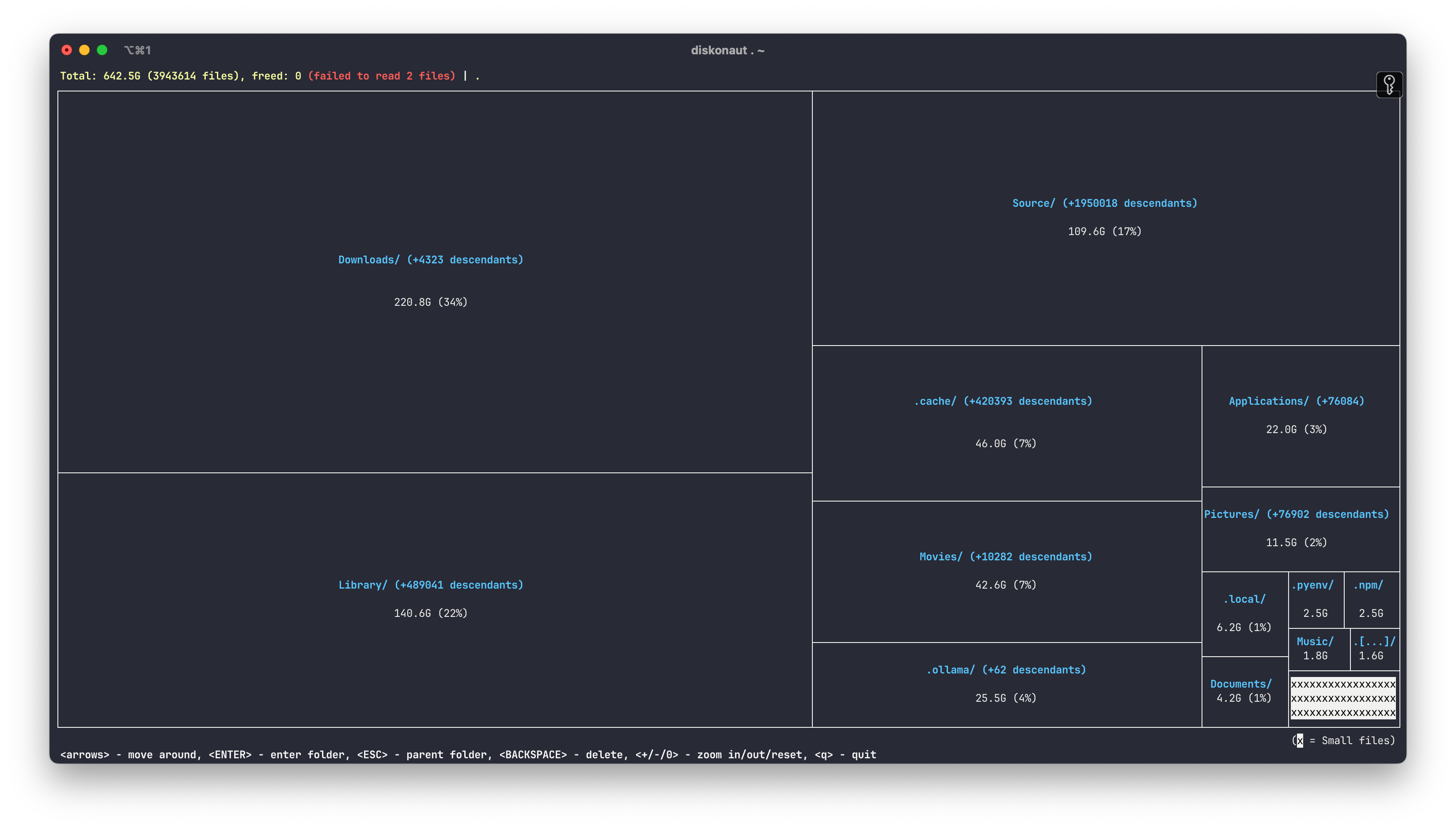
diskonaut displays folder sizes in a grid of tiles, sized based on disk usage.
And it’s on Homebrew, yay!
$ brew install diskonautThen launch it via the Terminal:
# Analyze your home
$ diskonaut ~It’s hella fast and fun to watch actually, because the tiles grow and shrink.
The only thing I noticed where everything crawls to a halt is when you are using Nextcloud macOS VFS. That must somehow trigger some syncing process.